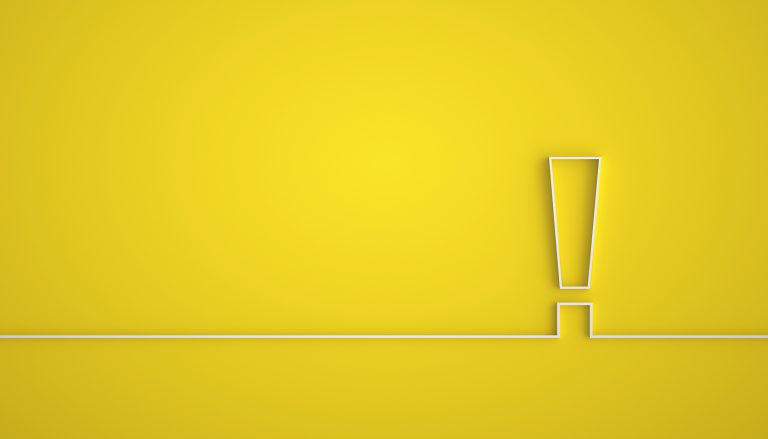If you read our blog, Shoot for the “Stars”, you now know how to set up a profile in ENERGY STAR Portfolio Manager. While it seems very straightforward initially, we have seen an array of mistakes people make while benchmarking their property. Making mistakes during this benchmarking process can compromise the accuracy of the results, which may lead to incorrect conclusions and ineffective energy management strategies. This article provides an overview of common mistakes made in benchmarking and offers tips on how to avoid them.
Implications of Benchmarking Mistakes
Avoiding mistakes during the benchmarking process for your property is of utmost importance for several reasons:
Accurate ENERGY STAR Score and Comparison: Incorrect information entered while benchmarking a property could generate an inaccurate score which may lead to a false representation of a building’s energy performance. For example, if a property’s gross floor area (GFA) as measured on the architectural drawings is 150,000 ft2 and if the value entered in Portfolio Manager is 100,000 ft2, the resulting score would be lower than it should be since the energy use intensity is higher with a lower GFA value. Furthermore, if there are mistakes in your data, the comparisons may be flawed making it challenging to identify areas for improvement or understand the effectiveness of implemented energy-saving measures.
Policy Compliance: In some cities or counties, benchmarking is mandatory for certain types of buildings and the data may be used to assess compliance with energy efficiency regulations. Incorrect data could lead to non-compliance issues and legal consequences. For example, the first cycle of DC’s Building Energy Performance Standard (BEPS) is based on the building’s 2019 benchmarking. Incorrect benchmarking data for the compliance year could affect the year’s ENERGY STAR Score, thereby affecting its compliance status.
Continuous Improvement: Benchmarking is not a one-time process but a continuous cycle of assessment and improvement. If mistakes are made during the initial benchmarking, subsequent assessments may be based on flawed data, hindering the ability to track progress accurately.

Recognizing and Rectifying Common Mistakes
Here are some of the most common mistakes made while benchmarking a property along with ways to avoid/rectify them:
Inaccurate / Unacceptable Gross Floor Area (GFA)
Error: Using incorrect values for the gross floor area. For example, using rentable square footage instead of gross floor area for the building. Since the rentable area is lower than the gross floor area, this will generate a lower score and make it seem like your building is much less efficient than it actually is. In addition, some cities and counties have a list of acceptable documents to determine the GFA.
Corrective Action: Follow EPA’s guidelines to understand what can/cannot be included in GFA calculations. For properties in DC, you can follow DOEE’s guidelines to check what are the acceptable documents for measuring GFA.
Missing / Inaccurate Parking Area
Error: Not reporting the building’s parking details or entering an inaccurate parking area.
Corrective Action: Make sure you are including the parking area in the profile if it is not separately metered. This will impact the ENERGY STAR Score. There are multiple ways to measure the parking area (that would be acceptable):
- Check the acceptable documentation by DOEE for measuring GFA.
- Use a measuring wheel to measure the parking area and document the pictures and calculations for verification.
- Measure the area for one parking spot and multiply it with all parking spots (assuming that all parking spots are of the same size). Document the pictures and calculations for verification.
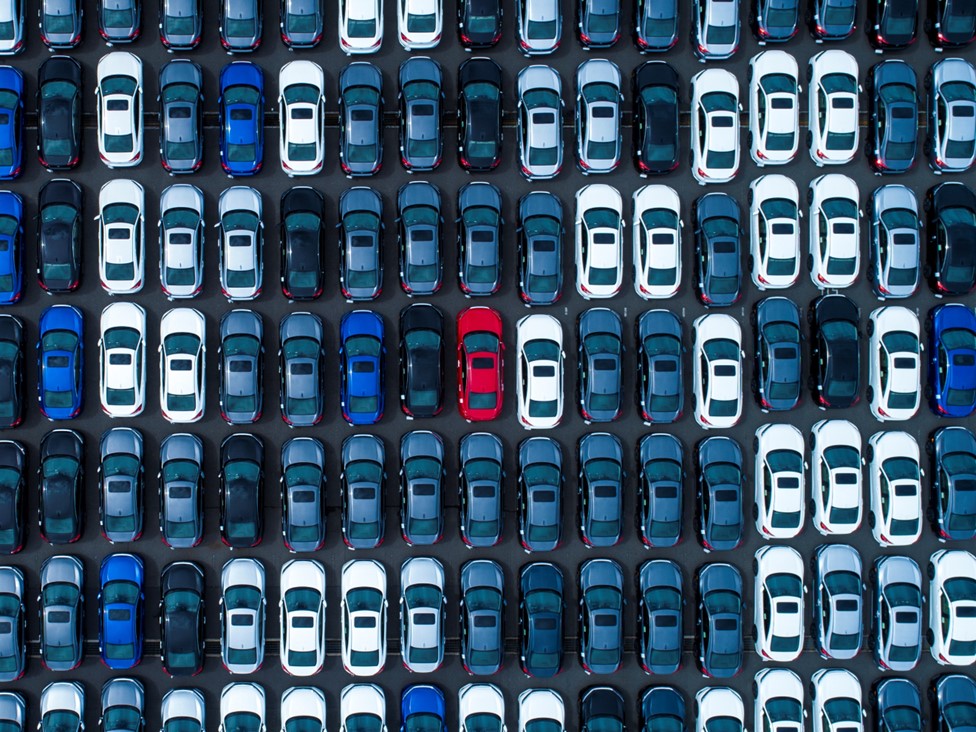
Missing Additional Building Use Type
Error: Some buildings may have additional use types that are different from the base building use type. For example, an office building with a ground floor retail space. Including or excluding the retail space can impact the property’s ENERGY STAR Score significantly.
Corrective Action: Buildings that have additional building use types are required to benchmark the details for all associated use types and their energy and water data. All additional use types follow the same DOEE guidelines for measuring GFA.
Incorrect Value for Electricity Consumption (Specifically for Pepco Customers)
Error: Some Pepco bills can have two different values for the electricity usage (in kWh) – “Total use” and “Total for Billing”. These values can vary significantly sometimes and entering the incorrect value will result in inaccurate benchmarking.
Corrective Action: As per DOEE, the correct value to be entered in Portfolio Manager is “Total Use”.
Not Updating Data Regularly
Error: Failing to update data regularly can result in outdated benchmarking information, especially if there have been changes in occupancy patterns or property characteristics. For example, the weekly operating hours in an office building have changed multiple times in a period of four years.
Corrective Action: The profile administrator is required to update the building use details as and when they change instead of overwriting them.
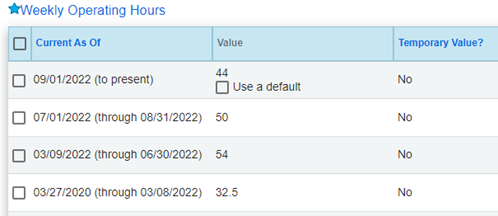
Not Reporting All Fuels
Error: Not reporting fuel deliveries in ENERGY STAR Portfolio Manager.
Corrective Action: If your building has a backup generator that uses diesel or any other fuel, you need to add the fuel delivery under the “Energy” tab as a “Fuel Oil” meter.
Mismatched Units
Error: Using inconsistent units of measurement for energy consumption can lead to miscalculations.
Corrective Action: Ensure that all units are consistent throughout the data entry process to avoid errors in calculations. For example, if the natural gas usage for a month is 100 “therms”, make sure you are entering the usage as 100 “therms“ instead of “ccf” in the Portfolio Manager.
Using Default Values Inappropriately
Error: Relying on default values without customizing them to match the specific characteristics of the property can lead to inaccurate benchmarks.
Corrective Action: Customize default values based on the actual conditions of the property, such as operating hours, occupancy, and equipment efficiency.

These are just a few common mistakes we’ve found when verifying our client’s ENERGY STAR Portfolio Manager benchmarking data. By being mindful of these common mistakes and taking steps to prevent them, you can enhance the accuracy and reliability of your building’s benchmarking results in ENERGY STAR Portfolio Manager. It’s important to note most counties and cities with energy benchmarking ordinances require benchmarking data to be verified by a recognized professional regularly. For example, for privately owned buildings greater than 25,000 ft2 in Washington, D.C., 2023 building energy benchmarking data must be third-party verified by an Approved District Data Verifier (ADDV) by April 1st, 2024.
As a building owner/manager, you can rest assured that you don’t have to handle everything on your own. As an Approved District Data Verifier (ADDV), Baumann Consulting can assist you in setting up your Portfolio Manager profile or provide third-party benchmarking data verification for your property.
If you want to have a professional help you with energy benchmarking, receive a quote for your property’s third-party verification!